How a garden in your git patch improves readability
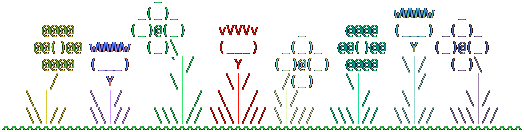
As I commit changes, I like to double-check my work.
This entails running an interactive patch session with git add -p .
But I sometimes struggle to find the start of each hunk.
A block of text will scroll by, and I’ll page up, looking for the start of the hunk (marked by “Stage this hunk”), but it can be hard to find.
It’s a different color, for sure, but otherwise it does not stand out from surrounding lines.
With a little shell magic, we can inject line breaks between chunks.
Or, more creatively, we can plant a colorful garden between interactions.
Here’s an animation to show how it works, before and after making the change:

If this feature intrigues you, check out the git-veggie-patch project.
First, install the diff-filter-garden Bash script to your user’s PATH.
For instance, I install local applications and simple scripts to
~/.local/bin, so I haveexport PATH=$HOME/.local/bin:$PATHin my user’s~/.bashrcfile.One option is to download the script to such a path, e.g.,:
wget -O ~/.local/bin/diff-filter-garden \ https://raw.githubusercontent.com/landonb/git-FlU/master/bin/diff-filter-gardenAnother option (which is what I like to do when developing on a project) is to clone the project and figure it out from there. I might make a symlink to the file from
~/.local/bin, or I might updatePATHwith the location of the cloned project’sbin/.
Next, add a few lines to your ~/.gitconfig.
If you want to edit the config manually, add two these lines:
[interactive] diffFilter = diff-filter-gardenOr, if you want to update the config from the command line, run:
git config --global interactive.diffFilter diff-filter-gardenOr, if you just want to run the filter on a per-command basis, try:
git -c interactive.diffFilter='diff-filter-garden' add -p
Note that git will only use diffFilter if color is enabled.
For instance,
git -c ui.color=never add -pwill bypass the filter.If you’re curious to see how git uses the filter internally, read the source.
Many thanks to the ASCII “Flower garden” artist, Joan G. Stark! [jgs]
- I swapped ASCII punctuation for Unicode to avoid escaped escapes
(
\|/→╲│╱); and I added random flower colors.
Lastly, your garden might look different than mine! If you want the same look as in the images above, try my favorite terminal and text editor font, Hack.
- I use Hack Regular 9 in Vim,
and size 10 in
mate-terminal– though not on this web page, which instead uses the equally venerable, albeit quirkier Fira Code.
If you have any suggestions or improvements, please submit a pull request. Enjoy!